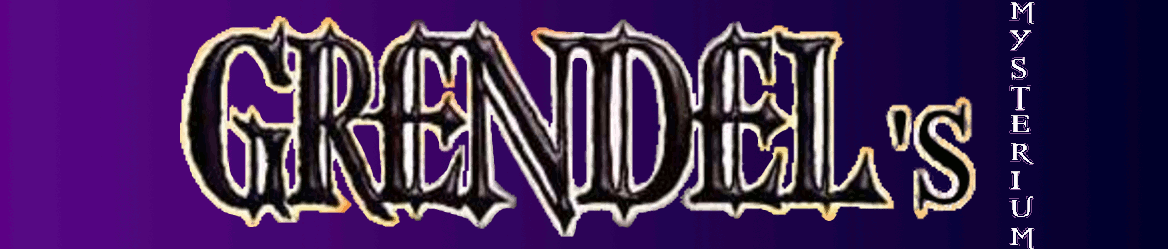03.06:
Burning optical media under Linux
Category: Technical
Posted by: cataboligne
Greetings Programs.
I have been an advocate for using Linux for many years now. I abandoned win 9x (98) sometime in 98 for the relatively more stable programming environment under win NT4. At least crashing code didnt take down the whole box. In 99 I used NT and Mandrake 8.0 in a dual boot config. The year prior I experimented with Slackware 5.x, Red Hat 7.x, Mandrake 8.0 and some other small Linuxes. Mandrake was the most impressive at the time but always disappointing because I couldnt get quake 1 & 2 to run.
In 2000 I left windows behind completely, electing to install a new machine I was building with only my latest discovery - Morphix (www.morphix.org) - a great os - it installed in less than 300Mb, didnt come with a ton of duplicate and or useless apps, and had an alternate to KDE and Gnome: xfce4.
Its always disappointing to discover a new piece of hardware or new game will _only_ run under windows. Thus my irritation upon getting a DVDr dual layer burner and spending months trying to get dvdrecord to record a 7.4G disk!
Read more on this problem and its solution...

If you desire to burn some form of CDr or DVDr under linux you only have a few choices:
cdcontrol - A parallel burner that allow you to write to one or more CD-Writers at once
cdrdao - records CDs in Disk-At-Once (DAO) mode
cdrecord - Dummy transition package for wodim
cdw - Tool for burning CD's - console version
wodim - command line CD/DVD writing tool
most fancy gui interfaces frontend one of the console commands.
there are even fewer options to burn DVDr media:
dvdrtools - DVD writing program
dvd+rw-tools - DVD+-RW/R tools
I've relied on cdrecord and dvdrecord for many years. I just use em straight up from the console (you need mkisofs to make the iso image - these options include rockridge + joliet and hide the translation tables):
mkisofs -r -J -table-name ".TRANS.TBL" -hide-joliet-trans-tbl -hide-rr-moved -V "disk1" -o {image}.iso /{path to files}
[c|dv]drecord -dao -v speed=4 dev=/dev/{drive device} {image}.iso
If you ever need to burn a cdr from a bin - cue set, you will need cdrdao:
cdrdao write --device /dev/{drive device} --driver generic-mmc-raw --speed 12 {image}.cue
I acquired a DVDr DL (dual layer) burner recently. The DL disks are DVD+R, and I found after much frustration that dvdrecord does not burn DVD+R discs! You need growisofs from the dvd+rw-tools package (this example is dvd video):
growisofs -dvd-compat -Z /dev/hdc=dvd.iso

I have been an advocate for using Linux for many years now. I abandoned win 9x (98) sometime in 98 for the relatively more stable programming environment under win NT4. At least crashing code didnt take down the whole box. In 99 I used NT and Mandrake 8.0 in a dual boot config. The year prior I experimented with Slackware 5.x, Red Hat 7.x, Mandrake 8.0 and some other small Linuxes. Mandrake was the most impressive at the time but always disappointing because I couldnt get quake 1 & 2 to run.
In 2000 I left windows behind completely, electing to install a new machine I was building with only my latest discovery - Morphix (www.morphix.org) - a great os - it installed in less than 300Mb, didnt come with a ton of duplicate and or useless apps, and had an alternate to KDE and Gnome: xfce4.
Its always disappointing to discover a new piece of hardware or new game will _only_ run under windows. Thus my irritation upon getting a DVDr dual layer burner and spending months trying to get dvdrecord to record a 7.4G disk!
Read more on this problem and its solution...

If you desire to burn some form of CDr or DVDr under linux you only have a few choices:
cdcontrol - A parallel burner that allow you to write to one or more CD-Writers at once
cdrdao - records CDs in Disk-At-Once (DAO) mode
cdrecord - Dummy transition package for wodim
cdw - Tool for burning CD's - console version
wodim - command line CD/DVD writing tool
most fancy gui interfaces frontend one of the console commands.
there are even fewer options to burn DVDr media:
dvdrtools - DVD writing program
dvd+rw-tools - DVD+-RW/R tools
I've relied on cdrecord and dvdrecord for many years. I just use em straight up from the console (you need mkisofs to make the iso image - these options include rockridge + joliet and hide the translation tables):
mkisofs -r -J -table-name ".TRANS.TBL" -hide-joliet-trans-tbl -hide-rr-moved -V "disk1" -o {image}.iso /{path to files}
[c|dv]drecord -dao -v speed=4 dev=/dev/{drive device} {image}.iso
If you ever need to burn a cdr from a bin - cue set, you will need cdrdao:
cdrdao write --device /dev/{drive device} --driver generic-mmc-raw --speed 12 {image}.cue
I acquired a DVDr DL (dual layer) burner recently. The DL disks are DVD+R, and I found after much frustration that dvdrecord does not burn DVD+R discs! You need growisofs from the dvd+rw-tools package (this example is dvd video):
growisofs -dvd-compat -Z /dev/hdc=dvd.iso